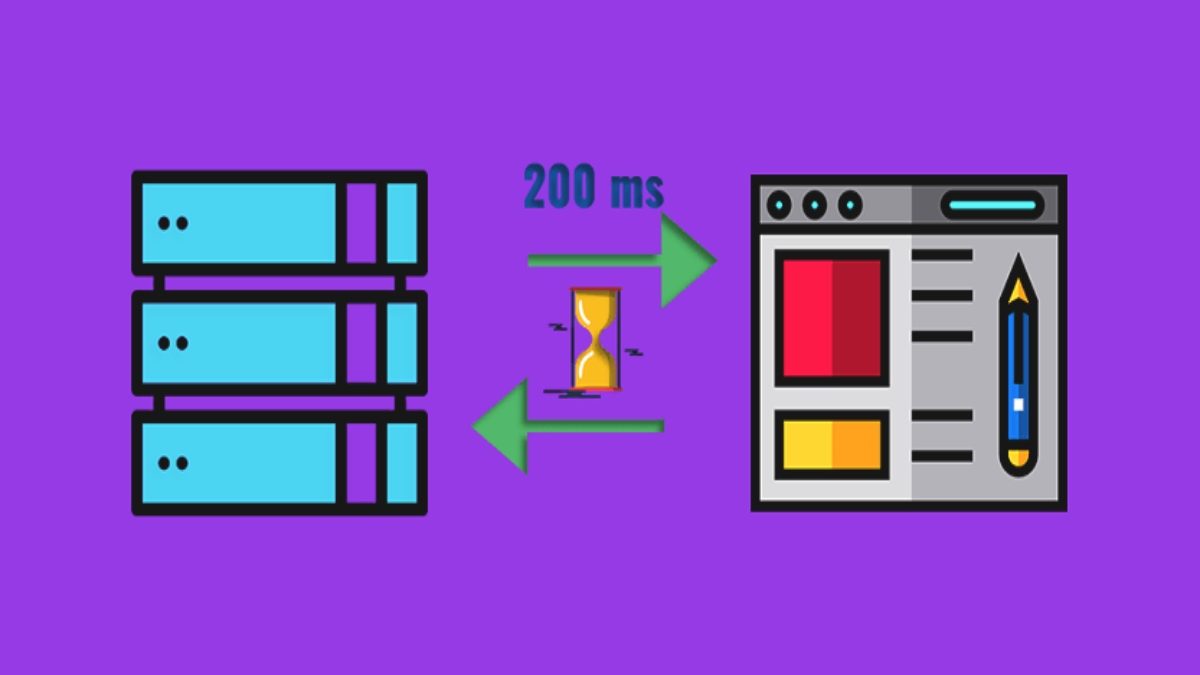Slow Server Response Time –
The Server Response Time is a critical factor that impacts SEO and the usability of your website. For optimal performance, Google recommends a response time of not more than 200 milliseconds. Additionally, the speed has to be consistent for all users. Here are some tips on how to reduce the server response time.
Table of Contents
Optimize Your Website Caching
One way to boost the Server Response Time is to reconfigure your cache. A cache is a set of requests that you can execute instead of making a new request every time. The server utilizes only a fraction of the resources, speeding up loading times in the process.
You can use WordPress plugins to manage the cache. The plugin will store some files and resources on the user’s computer, reducing the response time considerably.
Use a Fast, Reliable Host
If your website has a slow server response time, the problem could be your Webhost. The server may not have enough resources to handle the demands of your website.
Some Webhosting services offer additional tools to optimize the performance of your website. For example, the managed WordPress hosting from Nexcess has features such as PHP optimization and instant backups.
Other features include malware monitoring and automatic updates. By detecting and removing malware, you can boost speeds and protect your site.
Optimize Your WordPress Site
When you first set up your website, the database has few entries, making your website relatively fast. As you continue adding images and information, the database may start to affect the server response time. Include a WordPress accessibility plugin on the site to optimize images and content for ADA and WCAG compliance and improve user experience for disabled users.
WordPress can detect inefficient databases through the query checker. If the database is slow, you may want to optimize it to reduce delays. You can use indexes where necessary to improve performance.
You may have to rewrite your queries with the goal in mind to optimize the server response time. Ensure that you group tables and other objects appropriately.
Manage and Improve Resource Usage
You can optimize your site by improving how you utilize resources such as files and databases. Boosting the server response time may involve removing redundant pieces of code, long variables, and unnecessary characters.
For Javascript and CSS files, separate them into internal and external files. The smaller files should be placed internally, while the larger files should be placed externally.
Managed WordPress hosting from Nexcess can optimize images through compression and lazy loading. The WebHost monitors the performance of plugins and notifies you when issues arise.
Use a Content Distribution Network
A CDN (Content Distribution Network) describes a network of proxy servers in specific geographic locations across the globe. By virtue of their position, the CDN can provide resources to users in the shortest time possible.
A CDN also reduces bandwidth costs by increasing availability and redundancy. There is a lower risk of interruption in case of hardware failure. With proper configurations, the server can withstand large amounts of traffic and speed up the response time.
The Server Response Time is an essential performance metric for any website. By optimizing your SRT, you can boost conversions and improve the accessibility of your site.
Also Read: Computer Science Internships – Top Qualification and Best Internship Companies